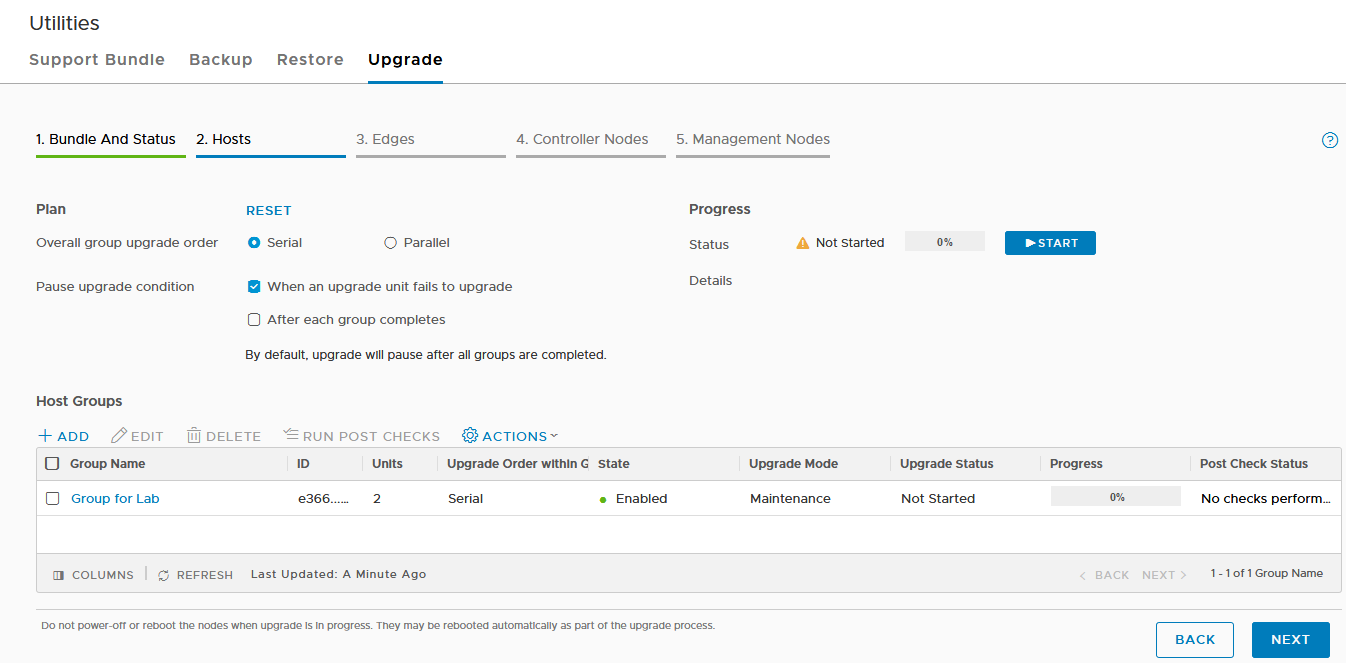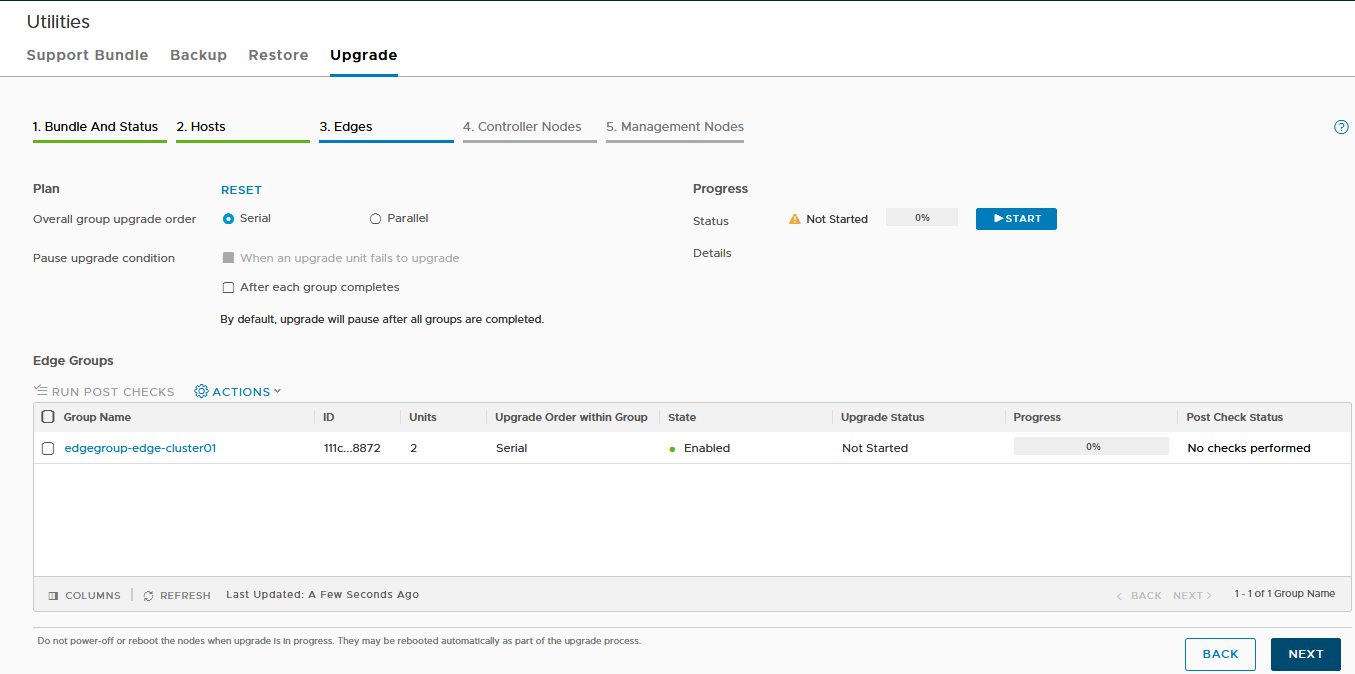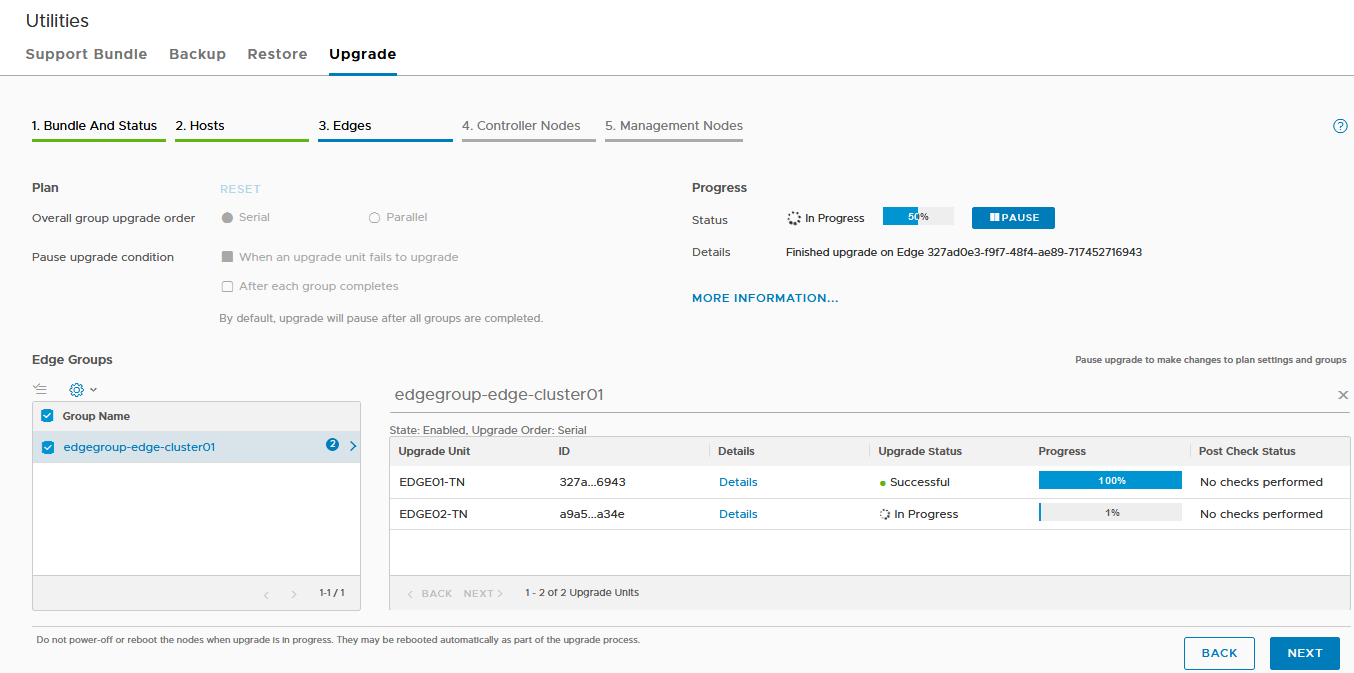Login to your NSX-T manager, on the left pane select: “System”, “Utilities”, click the “Upgrade” tab.
As you can see in the picture below, all component use version 2.3.1 and you can also see the previous upgrade date from 2.3.0 to 2.3.1.
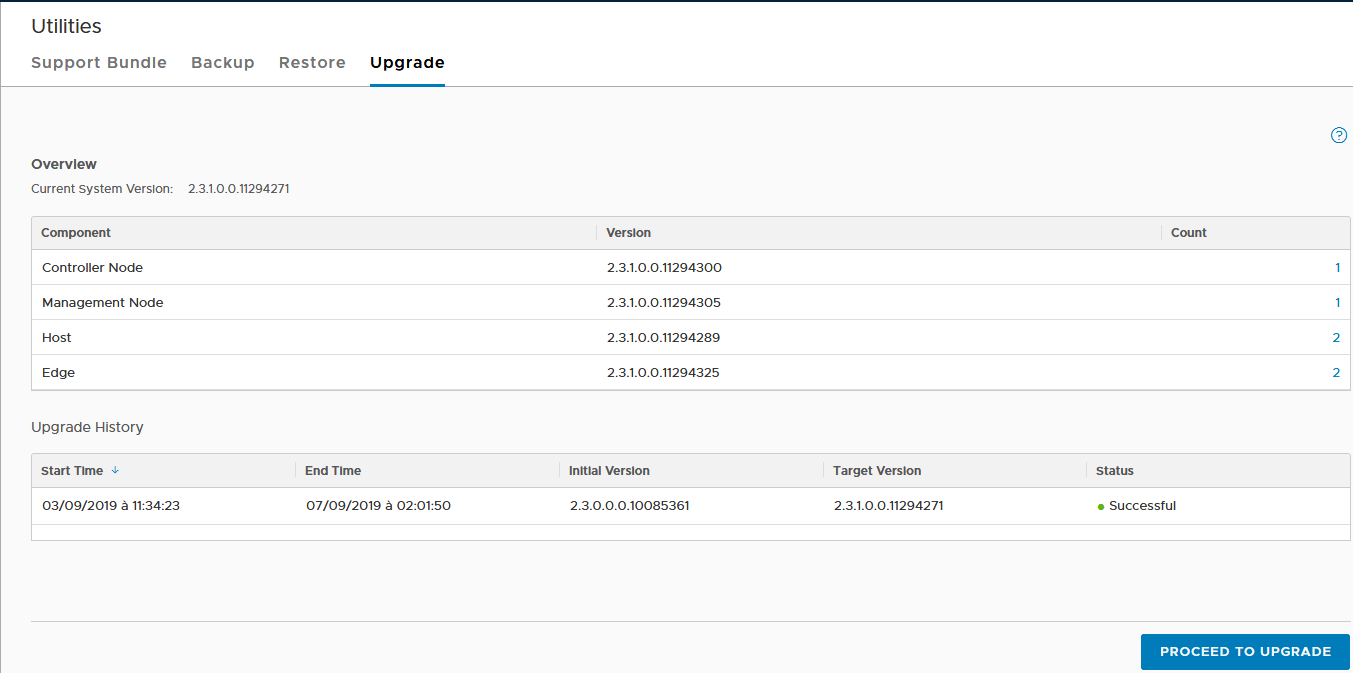
Click the “PROCEED TO UPGRADE” button to start the upgrade process.
Upgrade the coordinator
In order to upgrade NSX-T, we have to upgrade the coordinator which will orchestrate the process on hosts, nsx edges and controllers.
To do this, we must upload the upgrade bundle retrieved from vmware website, for NSX-T 2.4.1 the file name is: “VMware-NSX-upgrade-bundle-2.4.1.0.0.13716575.mub”.
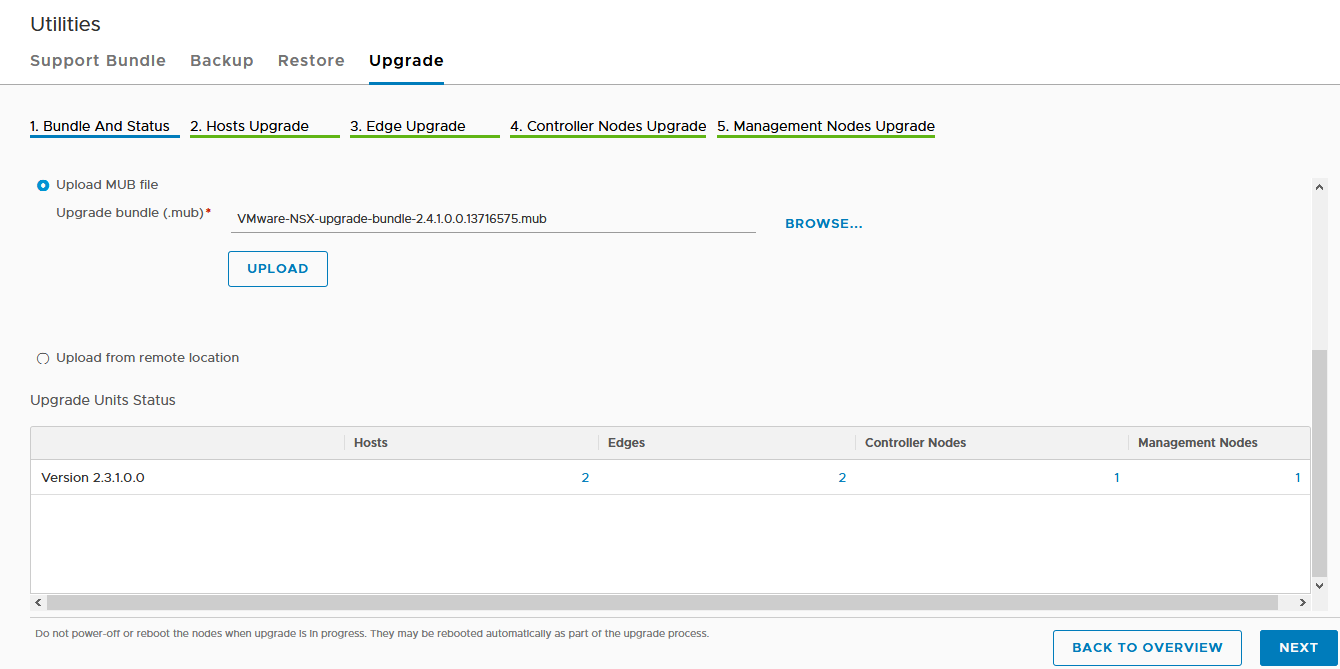
Once uploaded the file will be extracted, this action can take some times, around 10 minutes and may look like the process hang.
When the extraction is completed, you are ready to upgrade the coordinator and begin the journey!
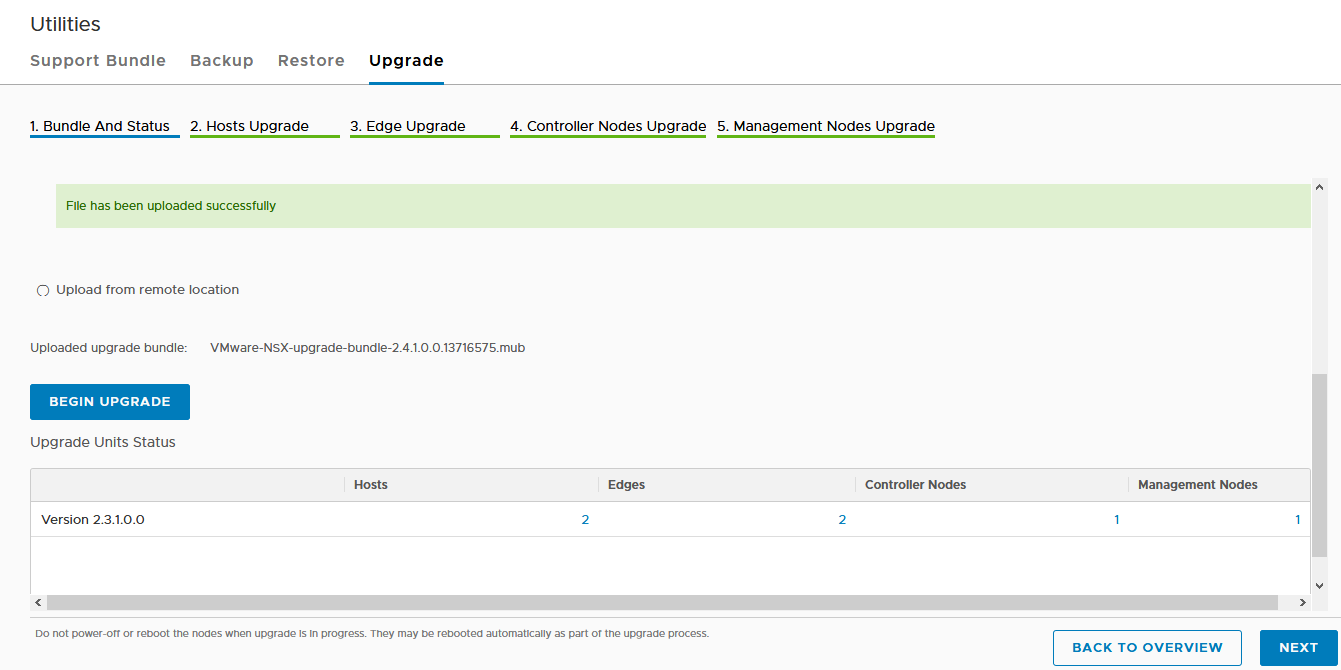
Click the “BEGIN UPGRADE” button and accept the licence term.
Click on “RUN PRE CHECK” to verify all components, indeed ESXi hosts 6.7 must have U1b patch minimum.
Also don’t forget to upgrade CPU and RAM of your NSX-T manager to 6vCPU and 24GB or Ram minimum (for production like environment).
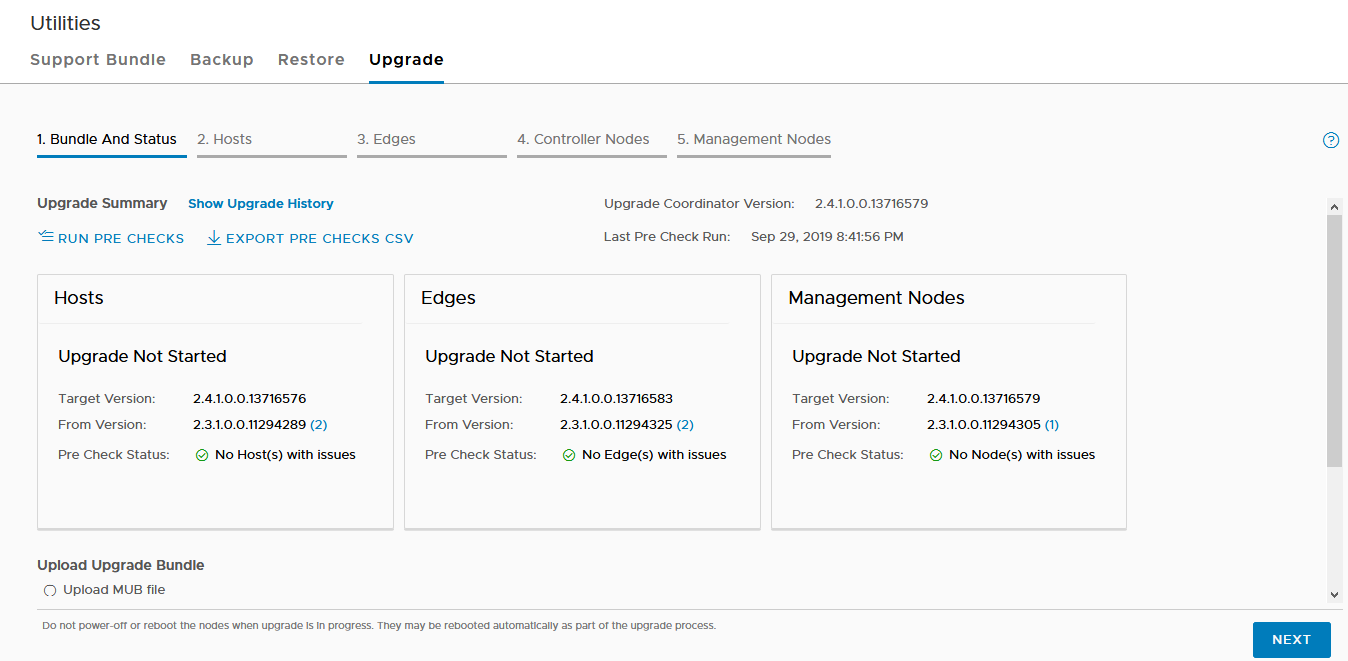
As you can see in the above picture there is no Controller nodes to be updated as in NSX-T 2.4.1 the manager is also controller.
The update process will update the manager and add the control plane in the same process.
Click “Next” to upgrade your hosts.
Upgrade your hosts
The upgrade process is pretty straight forward, just click “Start” to upgrade your host and wait for them to be successful and click “Next”.
We used the “Serial” mode as the ESXi hosts are part of a 2 nodes vSAN cluster, so the update will be one by one.
As part of the host upgrade process, no reboot of the hosts were performed.
Upgrade NSX Edges
In this lab we have an NSX Edge cluster of two NSX edge witch active/active tier-0 router and Active/Standby tier-1 router.
To avoid/minimize disruption choose “serial” mode to do one NSX Edge at a time.
Click “Start” to begin the NSX Edge upgrade and click “Next” on successful finish.
Upgrade NSX Manager
As said earlier the NSX manager and controller are now on the same virtual machine.
The controller virtual machine is not part of the upgrade, so click “Next” to upgrade the manager.
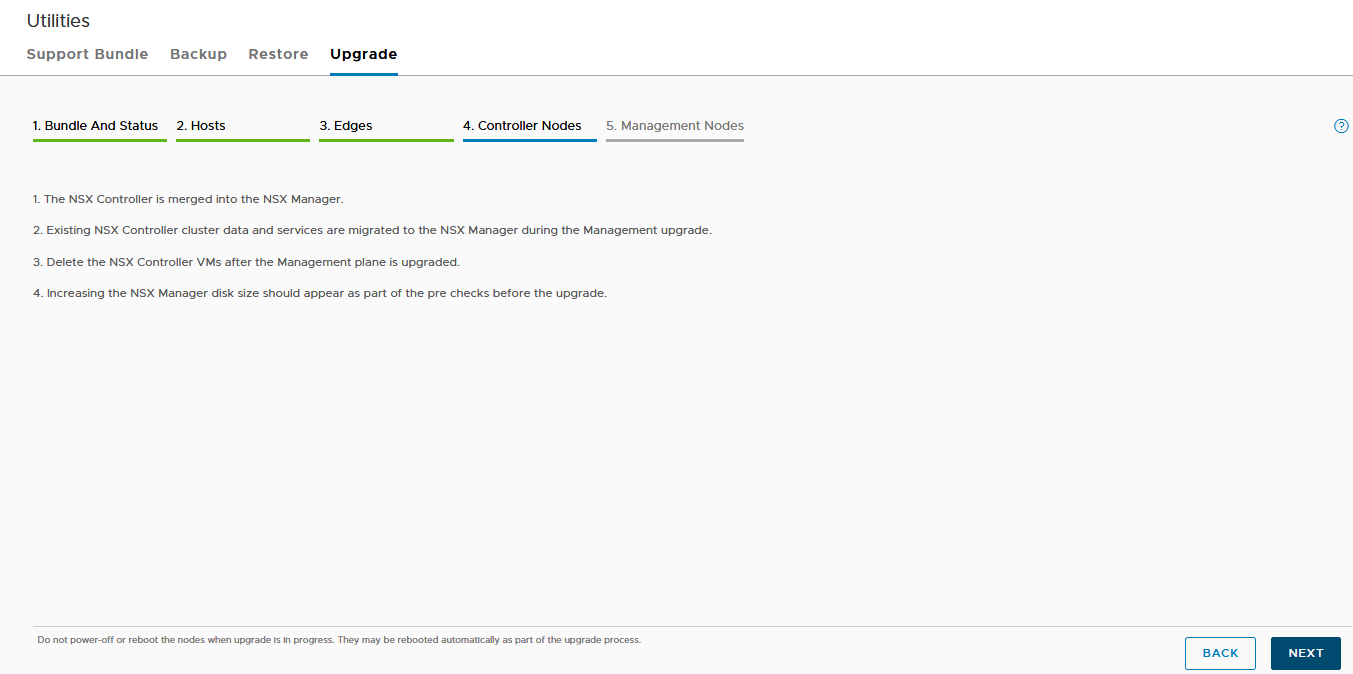
Click “Start” to begin the NSX Manager upgrade, the upgrade process will reboot the NSX Manager.
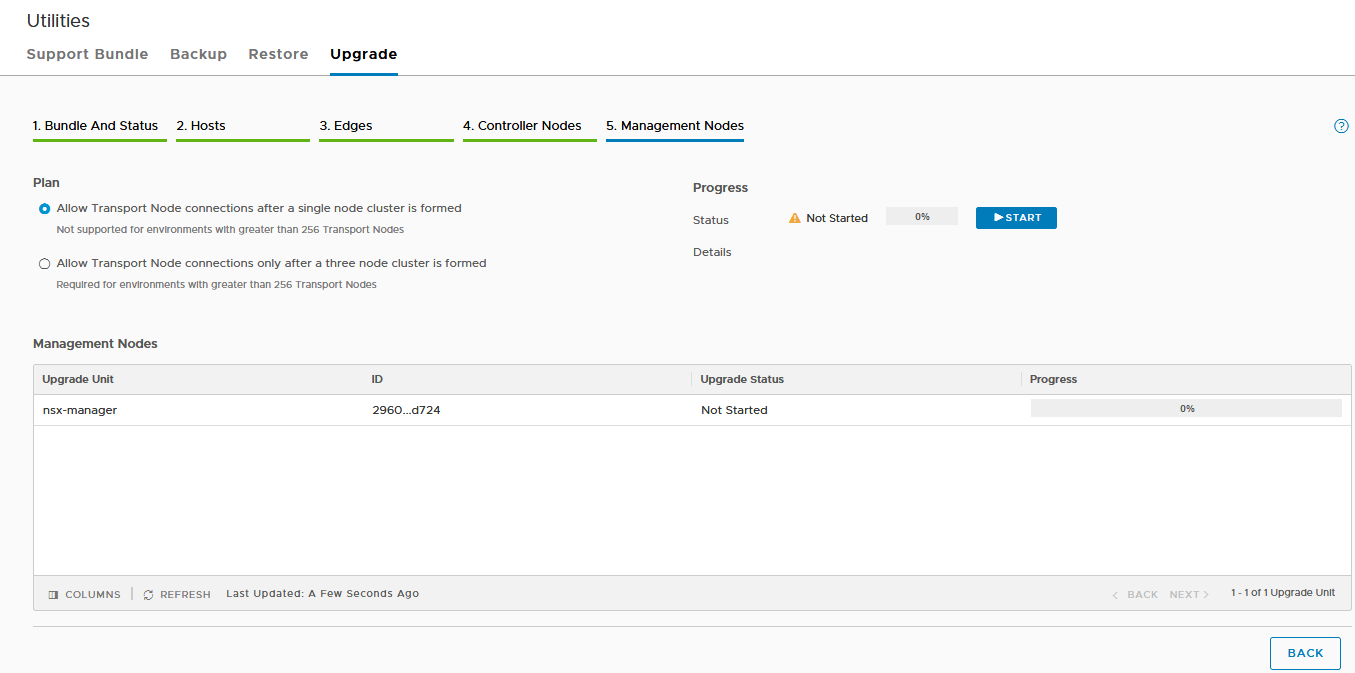
Wait for the NSX Manager boot and all services up and running.
Login to the NSX Manager and go to “System”,“Upgrade” and verify all component version.
The upgrade process is over, Congratulations !!
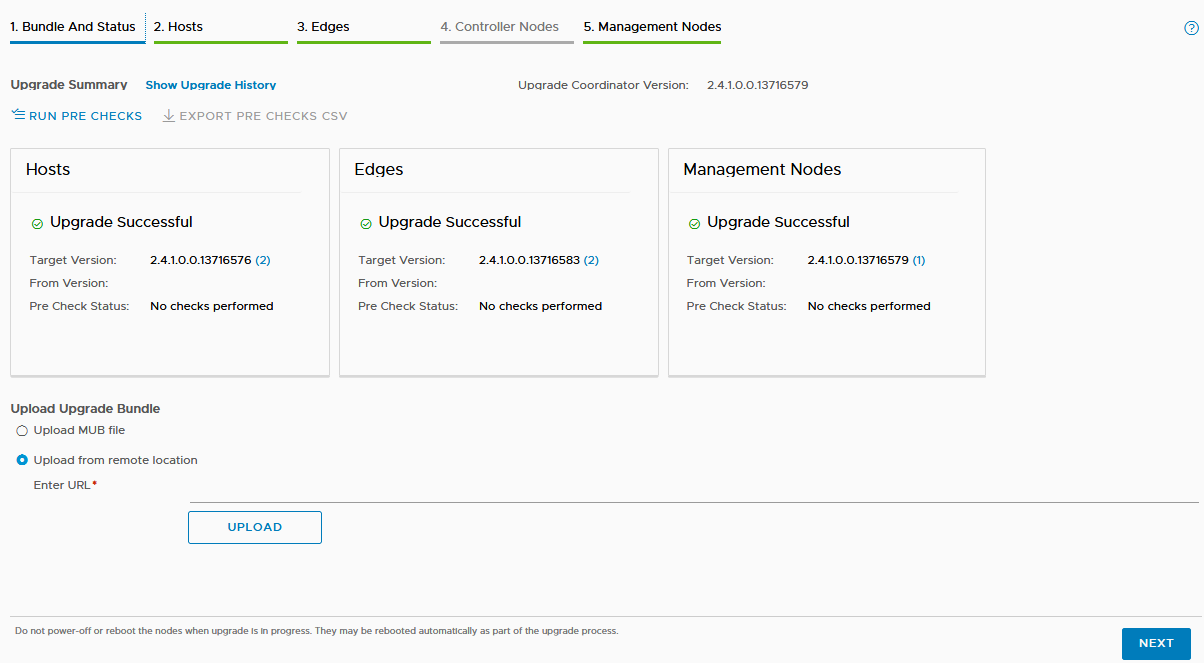
To continue
Your previous configuration will be located on “Advanced Networking & Security”.
We will explain later, how to migrate your NSX Policy Manager to NSX Manager which also contain the policy manager.
Source:https://docs.vmware.com/fr/VMware-NSX-T-Data-Center/index.html
That’s it !, i hope you found something useful.